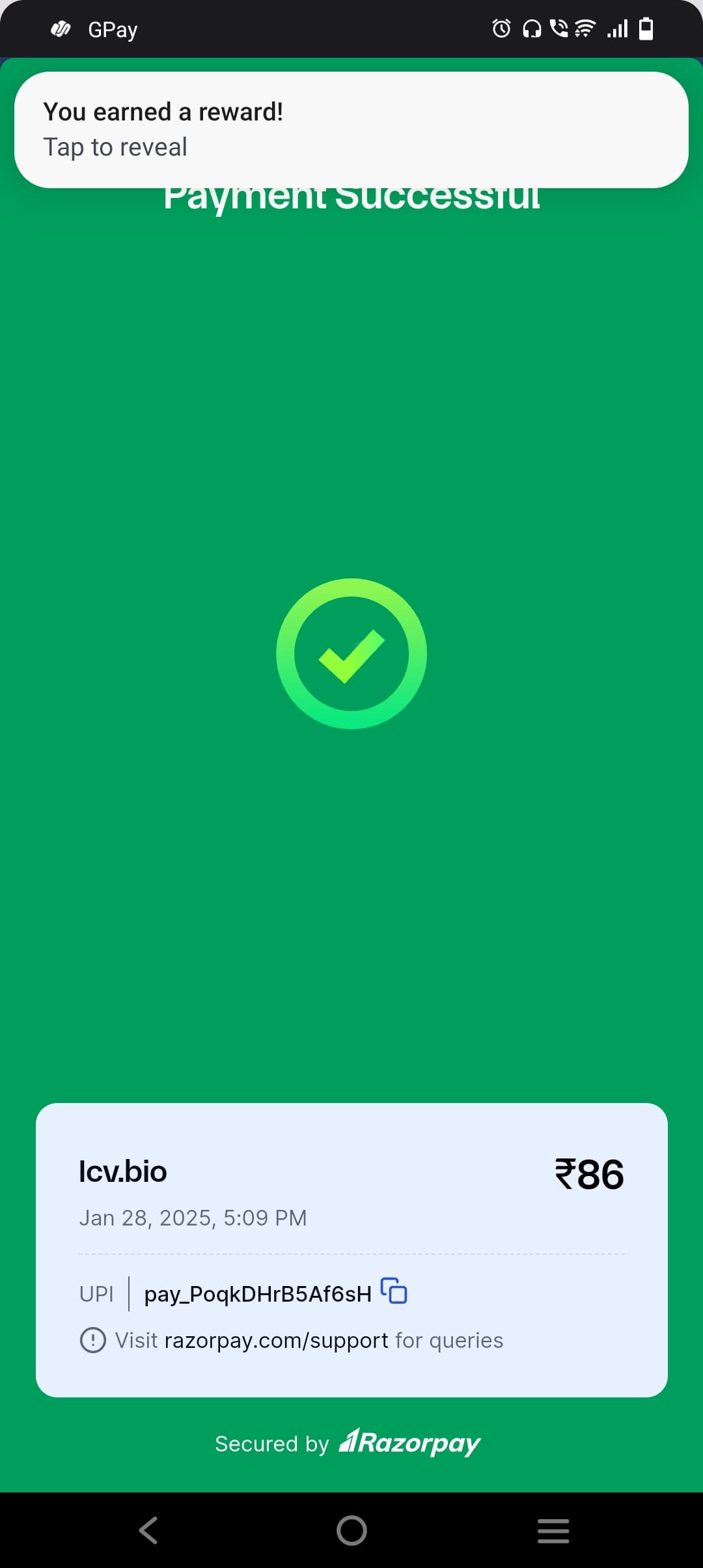How To Purchase Url?
Step 1: Click On the menu button.You can see blue colored small circle on the page bottom.
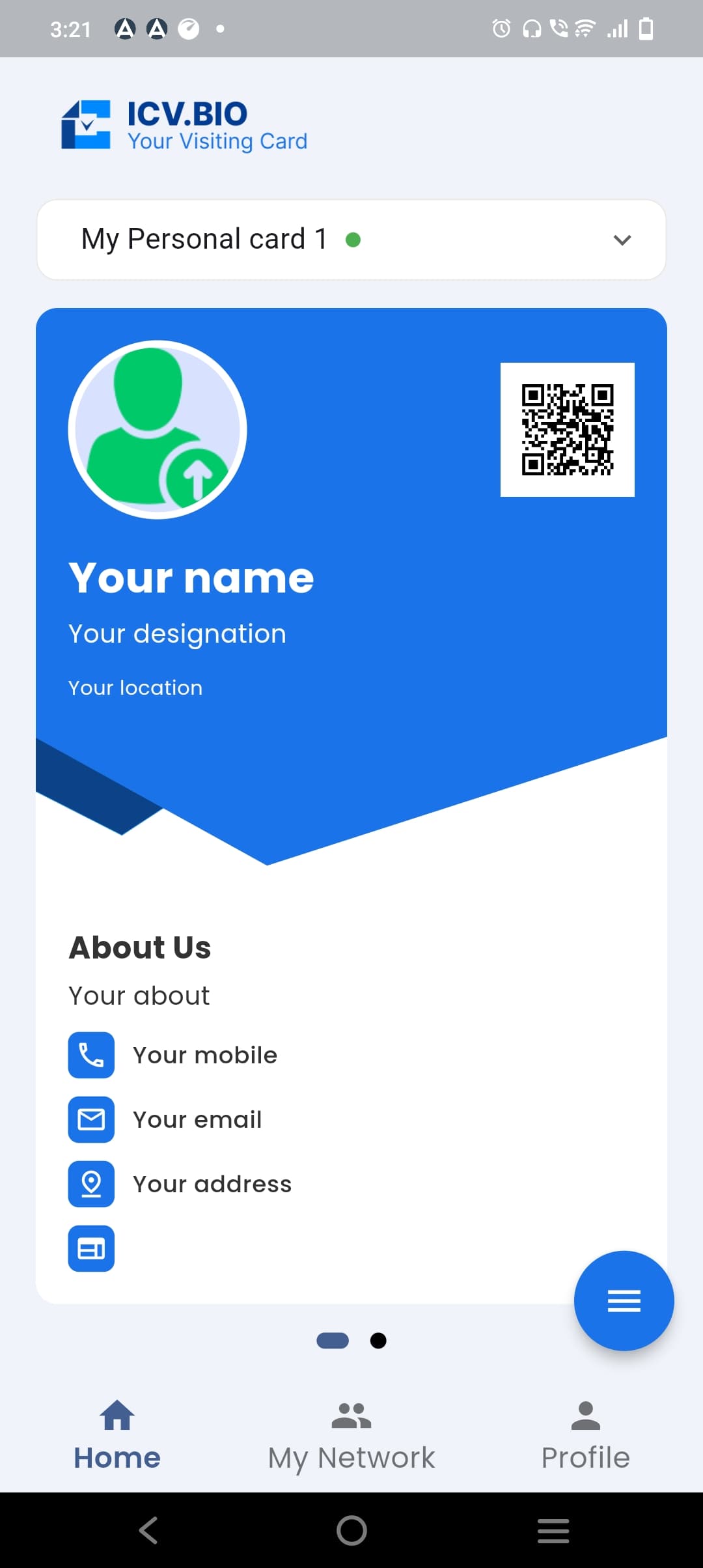
Step 2: Click purchase url button.
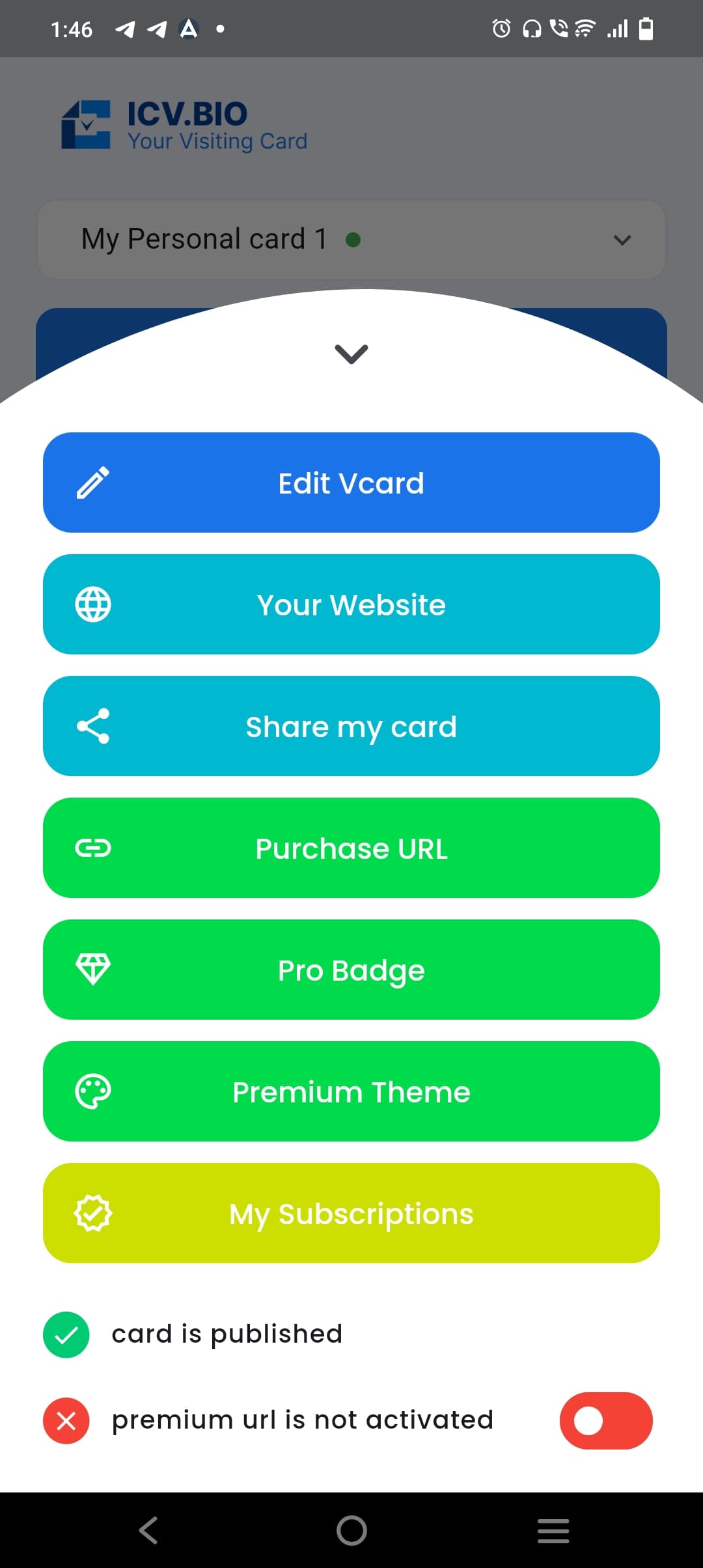
Step 3: Click buy now button to purchase
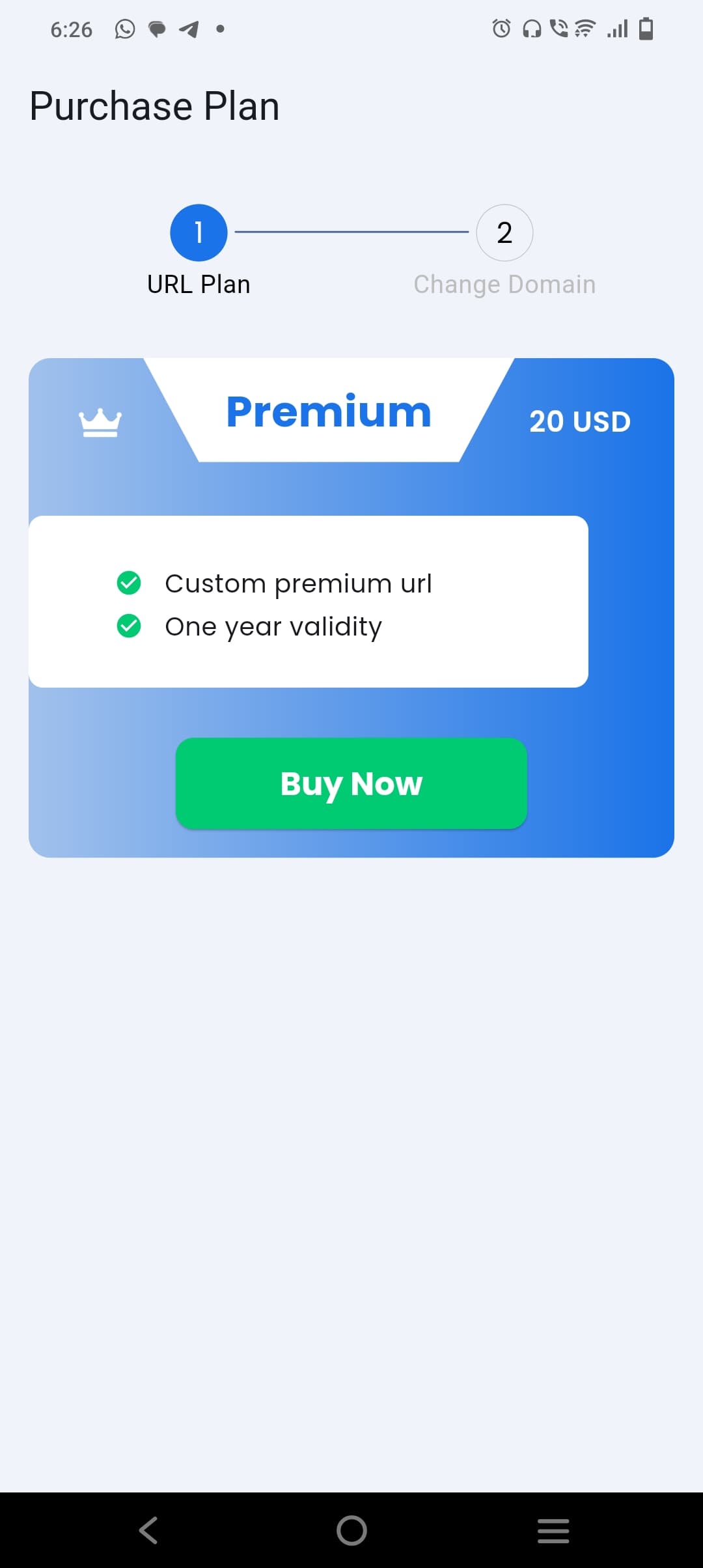
Step 4: Enter new domain.
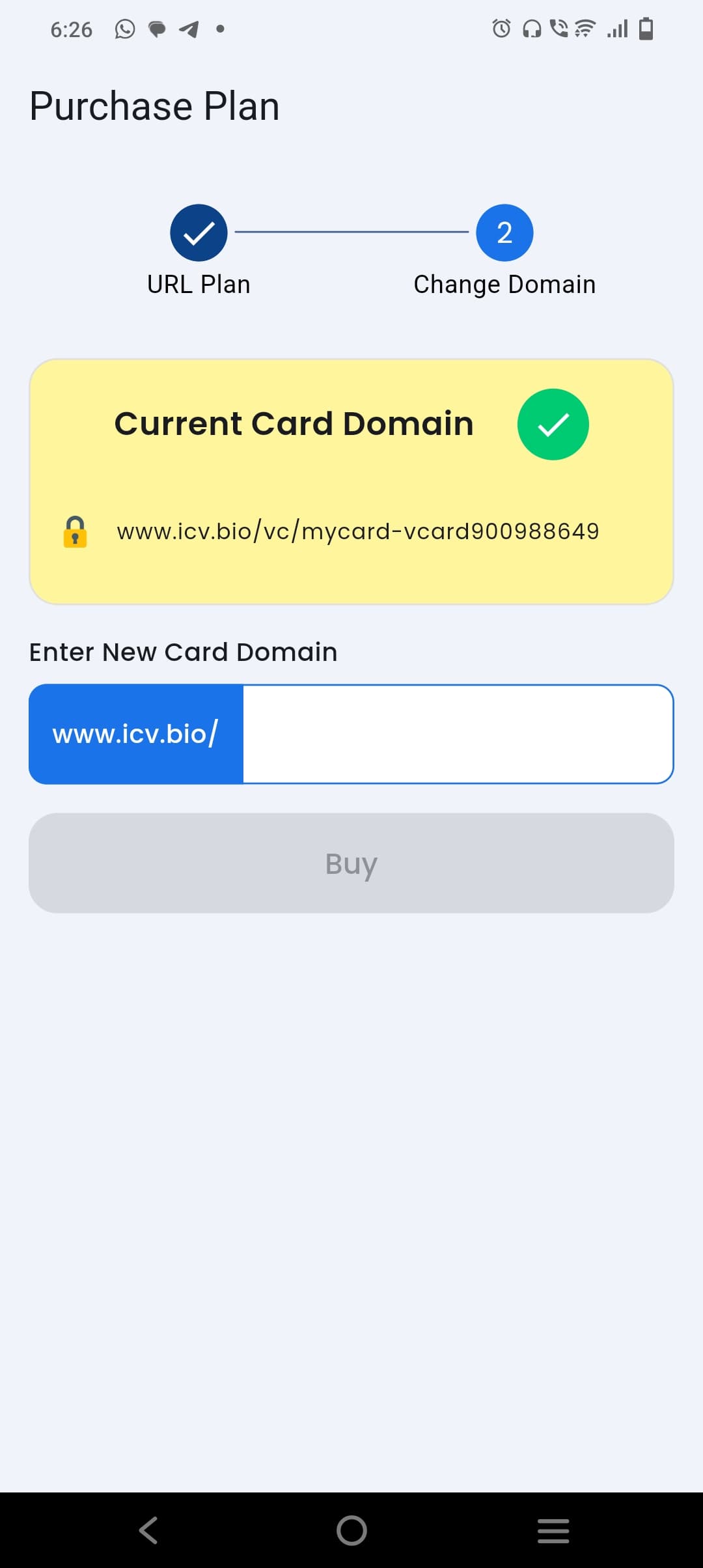
Step 5: Example domain name
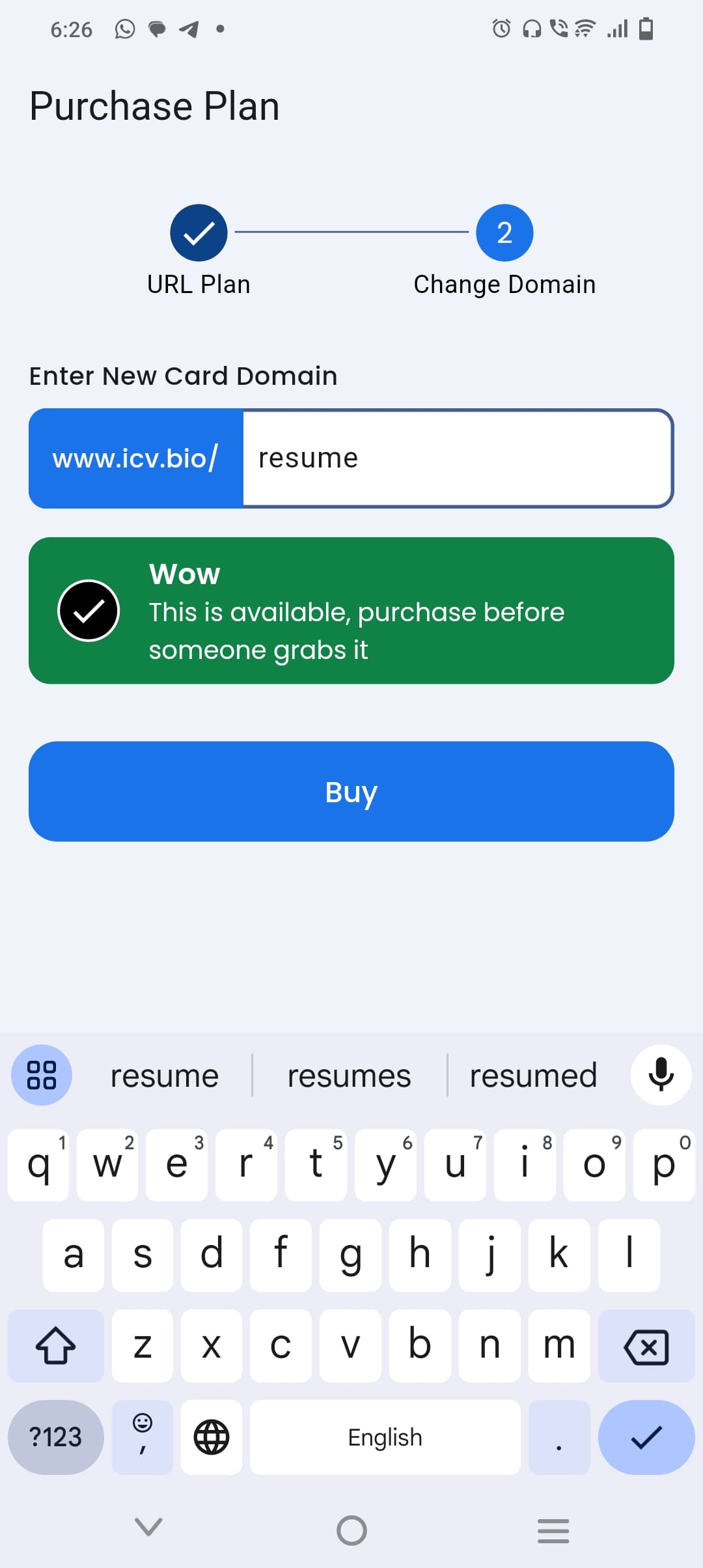
Step 6: buy button leads to payment option page.you can pay the amount here by clicking continue button.
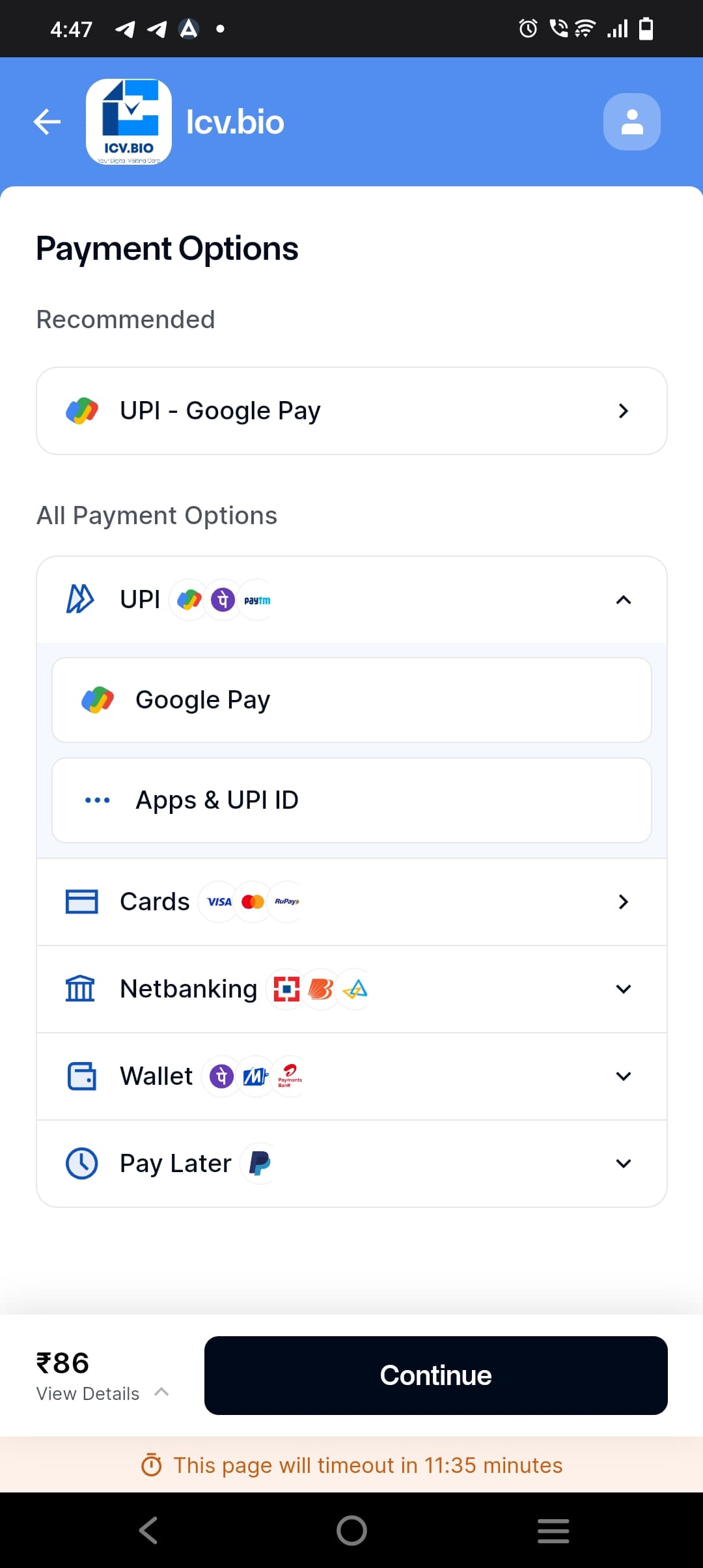
Step 7: Processing you payment.
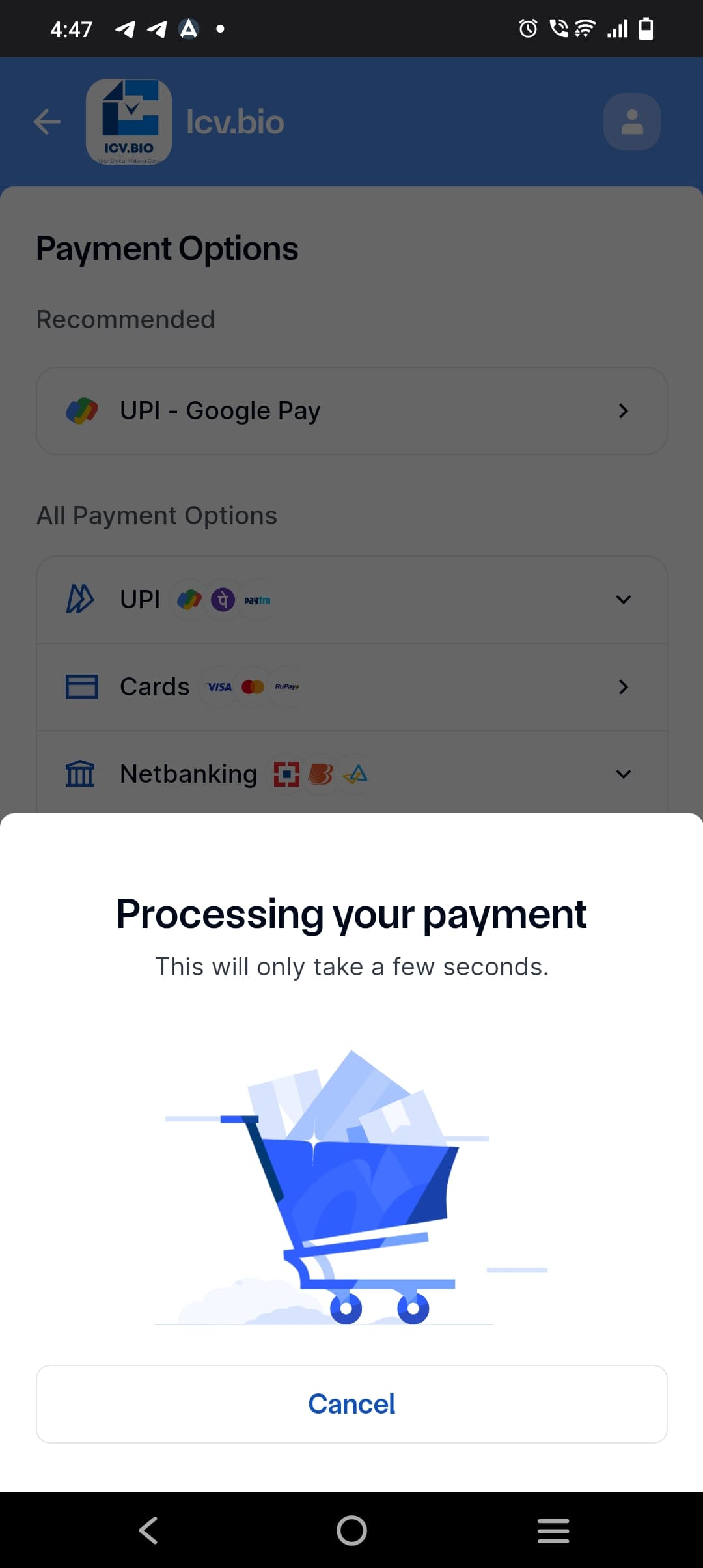
Step 8:confirming payment.
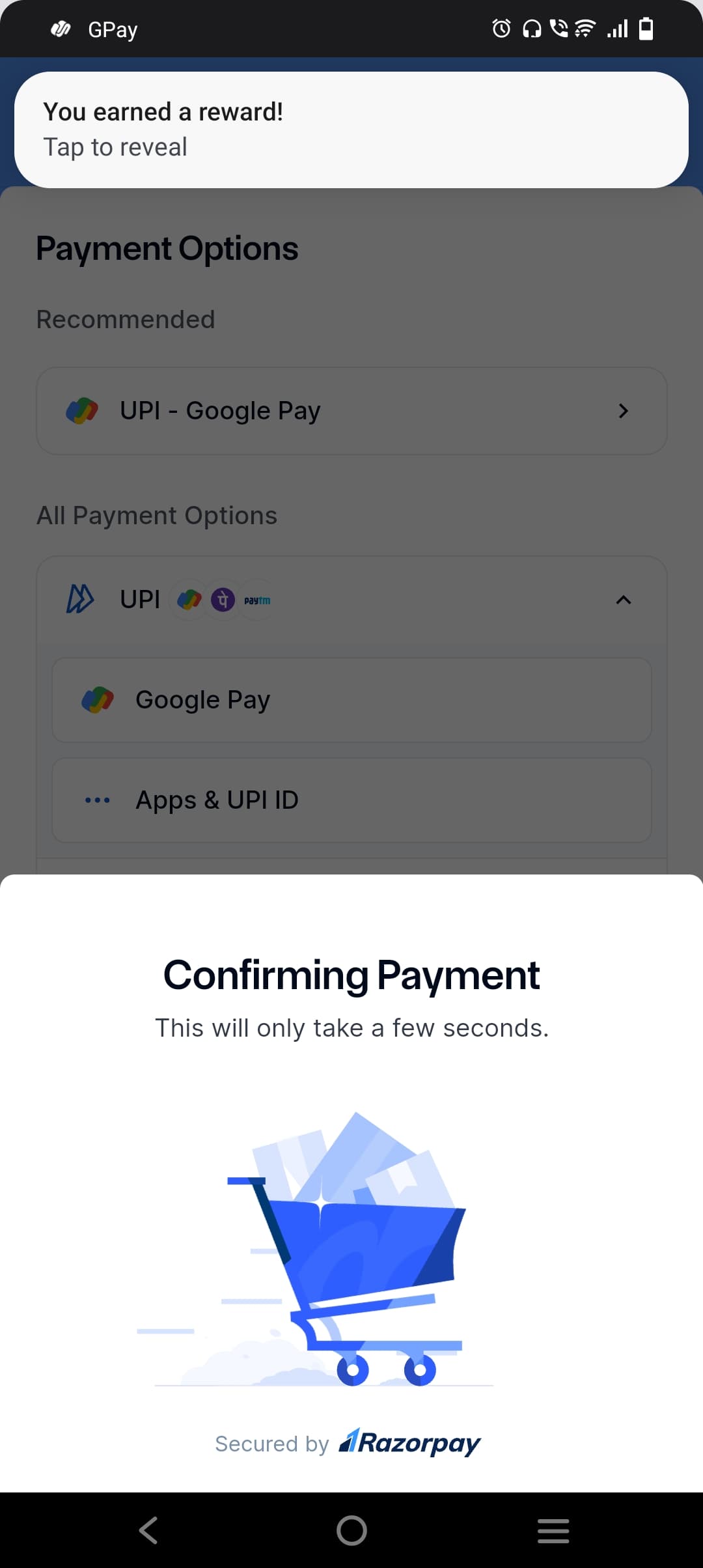
Step 9: Razorpay payment successful and you use the domain that you purchased